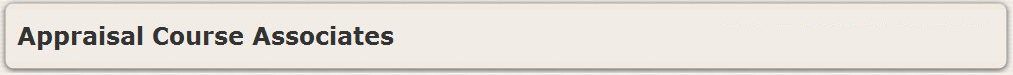
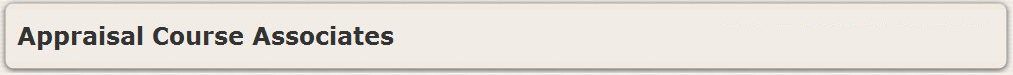
|
Enrollment Instructions 1. Click on "Create new account" in the left column of the ACA Courses home page http://74.220.219.62/~apprais9/lms/. 2. A form appears. Complete the form and click on "Create my new account". An email containing a confirmation link will be sent to you. 3. Open the email and click on the confirmation link found in that email and you will be taken to "Thanks for registering" page. Click on the "Courses" button. (If you did not receive the confirmation email check your spam folder. Not there? Contact info@appraisalcourseassociates.com and ask to me manually confirmed.) 4. Click on the "Personal Property Appraisal Courses" link. 5. A list of appraisal courses being offered appears. Click on the name of the course (in the left column) in which you wish to enroll. 6. Make payment via PayPal. You do not need to have a PayPal account. You can pay using any major credit card via PayPal. 7. If you paid by check, we will enroll you once payment is received, and we will notify you via email after having done so. Make checks payable to Appraisal Course Associates and mail to Appraisal Course Associates, 1612 Shookstown Rd., Frederick, MD 21702. 8. Once payment is made via PayPal, click on the name of the course again to gain access. 9. To reenter the course in the future, simply login using your username and password chosen when you created your new account. |
© Appraisal Course Associates