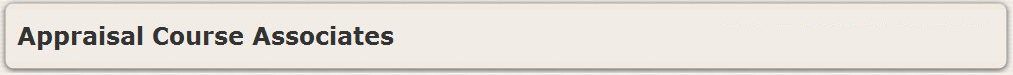
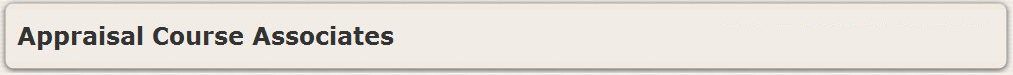
Which Internet Browser to Use Microsoft's Internet Explorer Web browser works fairly well with this course with the exception that there might be some issues when trying to download a Lesson Quiz question, or, in Lesson 7, the Review Questions. For this reason, we recommend that when working on this course you use either the Firefox or the Opera Internet browser if using a PC and the Safari browser if using a Mac. If your computer uses Windows XP or Windows 2000, download and install the Firefox browser. Firefox is free at: http://www.mozilla.com/en-US/firefox/. If your computer uses Windows Vista, download and install the Opera browser. (Firefox is not yet configured to work with Vista, but Opera works well in the Vista environment.) Opera is free at: http://www.opera.com. No browsing problems have been found with the Mac Safari browser, however both Firefox and Opera also work with the Mac OS-X. Installing Adobe Flash Player If the course video review do not pop open and begin playing in a small window when launched, you probably need to install Adobe Flash Player. Go here to install Adobe Flash Player: http://get.adobe.com/flashplayer/?no_ab=1 |
© Appraisal Course Associates 2008